|
| |
Release Notes: Zebra Aurora Vision Studio™ 5.4
2024.02.12
Deep Learning
- New: Aurora Vision deep learning tool-chain has been switched to a brand new training engine (re-implemented from scratch). The interfaces will look as before, but under the hood there is wholly new thing.
- It is now based on a client-server architecture; it may be run both locally and the cloud (coming later).
- It has improved memory management and batch size moderation, fixing some "out of memory" errors on nVidia GPUs.
- It supports new, better mechanisms for training data balancing, leading to better training results, especially on low quality datasets.
- It supports nVidia RTX 40-series GPU devices.
- Training is faster.
- Training is more repeatable (same results each time we re-train from scratch).
- New Python-based training API (coming soon). The C++-based training API is no longer available.
- Password locked API access.
- New: Most deep learning tools now work not only with "Train" and "Test" images, but also with "Validate" images.
- NOTE 1: "Validate" images are used to prevent overfitting in the training process. They are evaluated after each iteration of training and show (the orange line) whether accuracy of the model is getting better in general, and not just excessively biased toward the training set. For tools such as Detect Features, it is usually enough to use 2-3 validation images. If you have a very small dataset, you may use just 1. If you have a very large dataset, you may use 5-10.
- NOTE 2: In the version 5.3 (and earlier) there was also a "Validate" set, but it was selected randomly from the "Train" set. The main drawback of that approach was that with each training a different validation set was selected, leading to less predictable training results.
- Improved: The DL_ReadCharacters tool has been re-trained with a series of little but important improvements.
- Now including two more special characters (<, >).
- We significantly reduced false negative errors (no detections) on narrow characters (I/J/i/l/1) and on confusing characters (e.g. O letter vs zero).
- Improved: The DL_ReadCharacters tool now comes with a new model, "FastWide". It is based on "Fast", but supports a wider range of character height (same as "Balanced").
- Improved: The DL_ReadCharacters have a new model, "OcrA".
- Improved: The DL_LocateText tool now comes with a new model, "Scalable", that is based on "Balanced", but supports a wider range of character height (20-100 px). It is much better suited for free-hand text scanners where the character height may vary a lot.
- New: A new Anomaly Detection approach has been added to DL_DetectAnomalies2, codenamed "SimilarityBased". It is both faster and more accurate.
- NOTE: It may be not the fastest on GPU. If you run on GPU, we recommend staying with the previous architecture for now.
- New: (OEM) WEAVER can use quantized DL-OCR model for ARM platform which runs twice as fast and consumes four times less memory. Ask for more details.
- Improved: DetectAnomalies filters now returns also ROI.
- Removed: Two tools are temporarily not available - DL_LocateObjects and DL_SegmentInstances. We are still working on porting them to the new training service. DL_LocateObjects will be coming first.
New and improved filters
- New: Data Matrix code reader has been significantly optimized for very high-speed applications.
- Use "SuperFast" setting when codes are easy to read, but time constraints are very tight.
- Set "UseSuperRes" (use super resolution) to False to prevent costly image up-scaling for low PPM.
- Set "ParallelFinderEdges" to enable detection with the FinderEdges method on multiple processor cores.
- New: Data Matrix code reader has been improved for handling deformed codes and with noise in the code's Quiet Zone.
- Changed: We changed Data Matrix "AllowPerspective" parameter from True/False to None/Low/High. The "High" setting is new and it handles perspective much better than ever before.
- Changed: ReadSingleDataMatrixCodes and ReadMultipleDataMatrixCodes are now stateful filters. Adding state made it possible to efficiently re-use memory buffers between consecutive calls. If you use these as AVL functions, you will need to add a state object. Make sure this state object is created before the main loop, so that you can get the performance benefit from it.
- New: Data Matrix code reader has another new parameter, EdgeTracker, with settings ranging from VeryWeak to VeryStrong. This controls how strongly the FinderEdges detection tries to preserve continuity of the edges it is tracking. The default value, Strong, makes it possible to read difficult codes, but it also tends to find a lot of false edges in the background noise. Reduce it to achieve lower execution times.
- Changed: The mechanism for aborting long-running AVL function calls (a.k.a. time-out) has been revised. Before, when you called avl::CancelCurrentWork() from one thread, an AVL function running in another thread would stop, returning empty data on outputs. Now, it throws an exception, atl::CancellationError. This way it is easier to handle it, especially when the cancelled call is deeply nested in your code.
- Improved: Data Matrix code reader now respects Work Cancelation more tightly (the delay between the moment avl::CancelCurrentWork() is called and when the work actually stops, has been reduced).
- New: Aurora Vision Studio has been integrated with AIL (Aurora Imaging Library, formerly known as MIL) - if you install both Studio and AIL on the same computer, some functions from AIL will become available in Studio as filters. First available filters are for Code Grading applications.
- New: Added filters for removing files: RemoveFile_Single and RemoveFile_Multiple.
- New: New filters were added for color space conversions: RgbToYCoCgR and YcoCgRToRgb and AverageChannels_251.
- New: Eye-in-hand calibration can be performed using *CalibrateEyeInHand *filter.
- New: The ReadCodes_IK tool now supports also GS1-128 standard.
- Changed: The interface of the new ReadCodes_IK breaks backward compatibility. You may need to adjust that tool in programs created in version 5.3.
- New: Morphological functions for shapes: DilatePolygon, ErodePolygon
WebHMI
- New: A new Web-based HMI is available, now based on XAML UI description language.
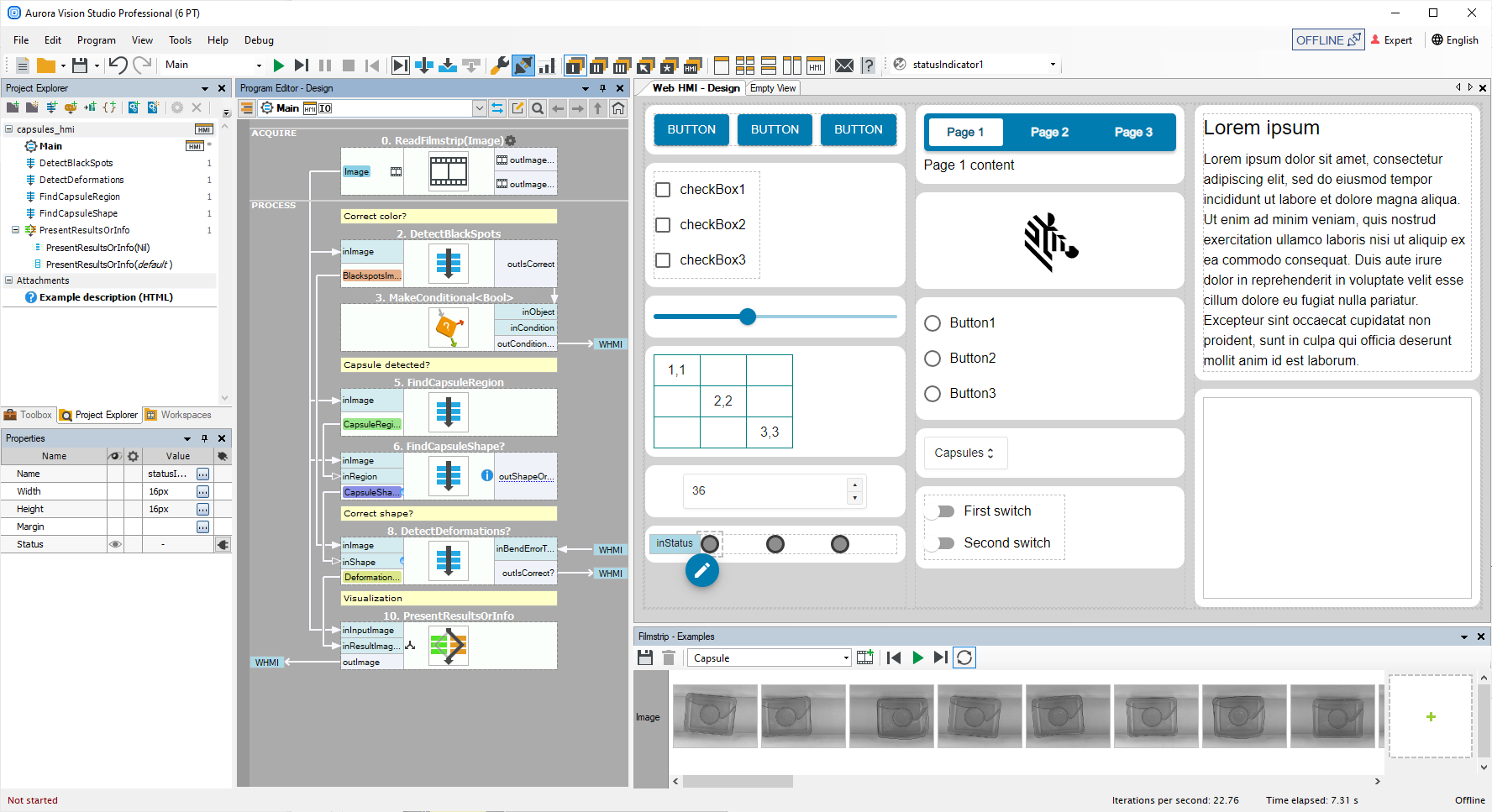
- WebHMI can be used to display program results and set parameters through a user-designed web site. There are several basic web controls that can be arranged freely both with our new designer and with an XAML-like syntax. Any input control change can be handled through Event Handlers, similar to the way it is done in the classic Aurora Vision Studio HMI system.
- WebHMI can be used on both Windows and Linux platform.
- New: List of available WebHMI controls, in the first version:
- Path
- PictureBox
- StatusIndicator
- TextBlock
- Button
- CheckBox
- ComboBox
- RadioGroup
- Slider
- Switch
- NumericUpDown
- Border
- Divider
- StackPanel
- TablePanel
- TabControl
- Note: This WebHMI communicates over the HTTP protocol. AVS Runtime becomes a web server. It is up to you to implement appropriate IT security measures - in particular, we advise not to use WebHMI outside of your local network as images and other data are transferred without encryption.
AVL.NET
- New: Aurora Vision Library is now available for .NET Standard 2.0. It makes it possible to run not only with .NET Framework 4.8.3, but also:
- .NET Core
- .NET version 5, 6, 7, 8
- .NET on Linux
- NOTE: The build is currently available as a nugget - contact our support to get access.
Linux & Android
- New: Deep Learning Add-on (both training and inference) is now available for Linux. OEM packages only, please contact our support for details as it is not included in the publicly available distribution packages.
- New: Aurora Vision Library™ and Deep Learning Add-on (inference only) can now execute on Android operating system. OEM packages only, please contact our support for details as it is not included in the publicly available distribution packages.
Interoperability
- New: Added support for OPCUA client.
- New: Added filters for communication with Microsoft SQL databases and SQL Lite.
- New: Added new filters variants for Http_SendRequest: GET, PUT, POST, PATCH, DELETE
- New: Added filters for handling JSON files.
- New: All HTTP and FTP filters now supports secure SSL connections.
Hardware Support
- New: Added support for LMI GoPxL Beta SDK, version 1.0.109.203.
- New: Added support for Omron STC cameras.
- New: Extended support for Matrox 4Sight computers with industrial networks support.
- New: JAI camera are now supported also on the Linux platform.
- New: Axis cameras are now supported also on the Linux platform.
- Update: Updated support for DAQmx to version 23.3.
- Update: Updated support for HiK Vision cameras to version 4.0.1.
- Update: Updated support for Ximea cameras to version 4.26.
- Update: Updated support for Ensenso SDK to version 3.5.
- Update: Updated support for uEye SDK to version 4.96.
- Update: Updated support for Pylon SDK to version 7.4.0.
- Update: Updated support for Advantech UNO-1372G.
- Update: Updated support for Photoneo to version 1.11.1.
New Aurora Deep Learning™ Examples
- New: Deep Learning - Cosmetic Composition Reading (Read Characters)
- New: Deep Learning - Egg Inspection (Detect Anomalies)
- New: Deep Learning - Locating Text of Varying Sizes (Locate Text)
New Aurora Vision Studio™ Examples
- New: OPCUA Client To Server Communication
- New: Database Microsoft SQL Server
- New: HMI Logging Changes
- New: ImageKit Read Codes
- New: Working with JSON format example
- New: WebHMI - Capsules (based on old Capsules)
- New: WebHMI - Handling Events
- New: WebHMI and HMI - Bottle Inspection (based on old Bottle Inspection)
|
| |
|
